When I launched Firestorm I had a white windows and it was unresponsive.

This is a known issue with Firestorm: https://wiki.firestormviewer.org/secondary_monitor
I didn’t like the solution and decided to find what cause it.
The issue is caused by Firestorm saving the window location on the first screen.
The setting is located in “%APPDATA%\Firestorm_x64\user_settings\settings.xml”
The Solution:
Edit your Shortcut in the Start Menu or on your Desktop “C:\ProgramData\Microsoft\Windows\Start Menu\Programs\FirestormOS-Releasex64”
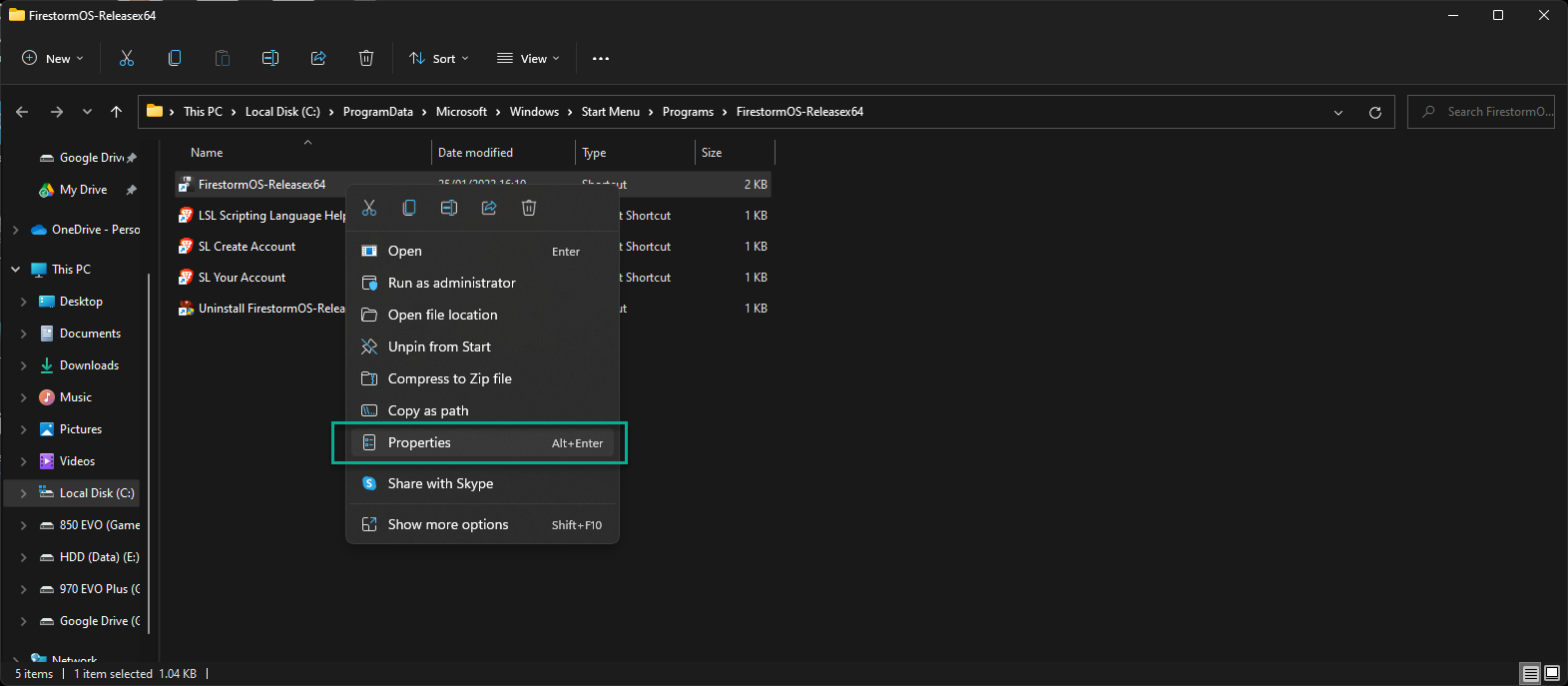
Add “–set WindowX 10 –set WindowY 10” at the end of the Target
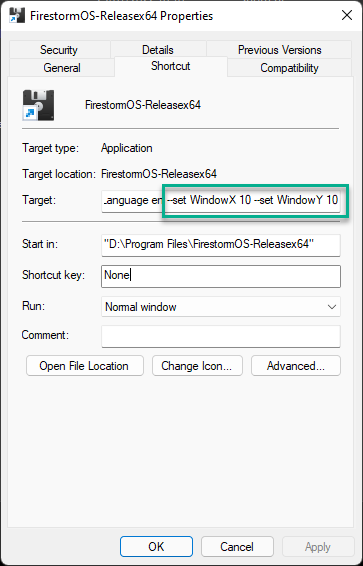
This will force the default setting every time you launch Firestorm
Simple and easy fix