In this exemple of configuration i'll use:
For the database the user opensim with the password DB_Password. (Chose whatever you want instead)
For the domain name replace domain.com by your own.
Dependency installation:
Before installing OpenSim you need Mono, MySQL and unzip.
sudo apt install gnupg ca-certificates
sudo apt-key adv --keyserver hkp://keyserver.ubuntu.com:80 --recv-keys 3FA7E0328081BFF6A14DA29AA6A19B38D3D831EF
echo "deb https://download.mono-project.com/repo/ubuntu stable-focal main" | sudo tee /etc/apt/sources.list.d/mono-official-stable.list
sudo apt update
sudo apt dist-upgrade
sudo apt install mono-complete mysql-server unzip
MySQL configuration:
sudo nano /etc/mysql/my.cnf
Add the following lines before:
!includedir /etc/mysql/conf.d/
!includedir /etc/mysql/mysql.conf.d/
[mysqld] default_storage_engine = InnoDB disable_log_bin innodb_buffer_pool_size = 2G innodb_log_file_size = 256M innodb_log_buffer_size = 16M innodb_flush_method = O_DIRECT innodb_flush_log_at_trx_commit = 0 innodb_buffer_pool_instances = 2 default-authentication-plugin=mysql_native_password
Restart MySQL:
sudo service mysql restart
sudo mysql_secure_installation -u root -p
Database creation:
sudo mysql
mysql> create database opensim;
mysql> create user opensim identified by 'DB_Password';
mysql> create user 'opensim'@'localhost' identified by 'DB_Password';
mysql> GRANT ALL PRIVILEGES ON opensim.* TO 'opensim'@'localhost';
mysql> FLUSH PRIVILEGES;
Check the opensim account is mysql_native_password and disconnect from MySQL:
mysql> SELECT user,authentication_string,plugin,host FROM mysql.user;
mysql> \q
Download and Extract OpenSim:
cd ~
wget http://opensimulator.org/dist/OpenSim-LastAutoBuild.zip
mkdir ~/HG
unzip OpenSim-LastAutoBuild.zip -d HG/
Grid configuration:
cd ~/HG/bin
cp Robust.HG.ini.example Robust.HG.ini
cp OpenSim.ini.example OpenSim.ini
cp config-include/GridCommon.ini.example config-include/GridCommon.ini
cp config-include/osslEnable.ini.example config-include/osslEnable.ini
Edit the Robust.HG.ini file
nano -c ~/HG/bin/Robust.HG.ini
Edit the lines 28 - 240 - 620 - 623 - 834
Uncomment 104 - 106 - 111 - 191 - 198 - 731
[Const] 28 BaseURL = "http://domain.com" [ServiceList]
104 OfflineIMServiceConnector = "${Const|PrivatePort}/OpenSim.Addons.OfflineIM.dll:OfflineIMServiceRobustConnector" 106 GroupsServiceConnector = "${Const|PrivatePort}/OpenSim.Addons.Groups.dll:GroupsServiceRobustConnector" 111 UserProfilesServiceConnector = "${Const|PublicPort}/OpenSim.Server.Handlers.dll:UserProfilesConnector" [Hypergrid] 191 HomeURI = "${Const|BaseURL}:${Const|PublicPort}" 198 GatekeeperURI = "${Const|BaseURL}:${Const|PublicPort}" [DatabaseService] 240 ConnectionString = "Data Source=localhost;Database=opensim;User ID=opensim;Password=DB_Password;Old Guids=true;SslMode=None;" [GridInfoService] 620 gridname = "NOM DE LE GRID" 623 gridnick = "nom_de_la_grid" [UserAgentService] 731 ShowUserDetailsInHGProfile = True [UserProfilesService] 834 Enabled = true
Launch Robust and make sure there is no errors:
mono ~/HG/bin/Robust.exe -inifile=Robust.HG.ini
In the Robust console create the first user:
R.O.B.U.S.T.# create user
First name [Default]: Ludo
Last name [User]: Davis
Password:
Email []:
User ID (enter for random) []:
Model name []:
Quit Robust with the quit command
R.O.B.U.S.T.# quit
Edit the OpenSim.ini file
nano -c ~/HG/bin/OpenSim.ini
Edit the lines: 53 - 1164 - 1179 - 1141 - 1202
Uncomment: 356 - 773 - 778 - 782 - 787 - 795 - 1152 - 1192 - 1276 - 1313
Comment: 1310
[Const] 53 BaseHostname = "domain.com" [Map] 356 GenerateMaptiles = true [Messaging] 773 OfflineMessageModule = "Offline Message Module V2" 778 OfflineMessageURL = ${Const|PrivURL}:${Const|PrivatePort} 782 StorageProvider = OpenSim.Data.MySQL.dll 787 MuteListModule = MuteListModule 792 ForwardOfflineGroupMessages = true [Groups] 1141 Enabled = true 1152 Module = "Groups Module V2" 1164 ServicesConnectorModule = "Groups HG Service Connector" 1179 GroupsServerURI = ${Const|BaseURL}:${Const|PrivatePort} 1192 MessagingModule = "Groups Messaging Module V2" 1202 MessageOnlineUsersOnly = true [UserProfiles] 1276 ProfileServiceURL = "${Const|BaseURL}:${Const|PublicPort}" [Architecture] 1310 ; Include-Architecture = "config-include/Standalone.ini" 1313 Include-Architecture = "config-include/GridHypergrid.ini"
Edit the GridCommon.ini file
nano -c ~/HG/bin/config-include/GridCommon.ini
Edit the line19
Uncomment 16 - 49
Comment 9
[DatabaseService] 9 ; Include-Storage = "config-include/storage/SQLiteStandalone.ini"; 16 StorageProvider = "OpenSim.Data.MySQL.dll" 19 ConnectionString = "Data Source=localhost;Database=opensim;User ID=opensim;Password=DB_Password;Old Guids=true;SslMode=None;" [Hypergrid] 49 GatekeeperURI = "${Const|BaseURL}:${Const|PublicPort}"
Firewall configuration:
sudo ufw allow "OpenSSH"
sudo ufw allow 8002/tcp
sudo ufw allow 9000/tcp
sudo ufw allow 9000:9100/udp
sudo ufw enable
If the server is behind a router:
Create a NAT for ports 8002 in TCP and 9000-9100 TCP/UDP
Example: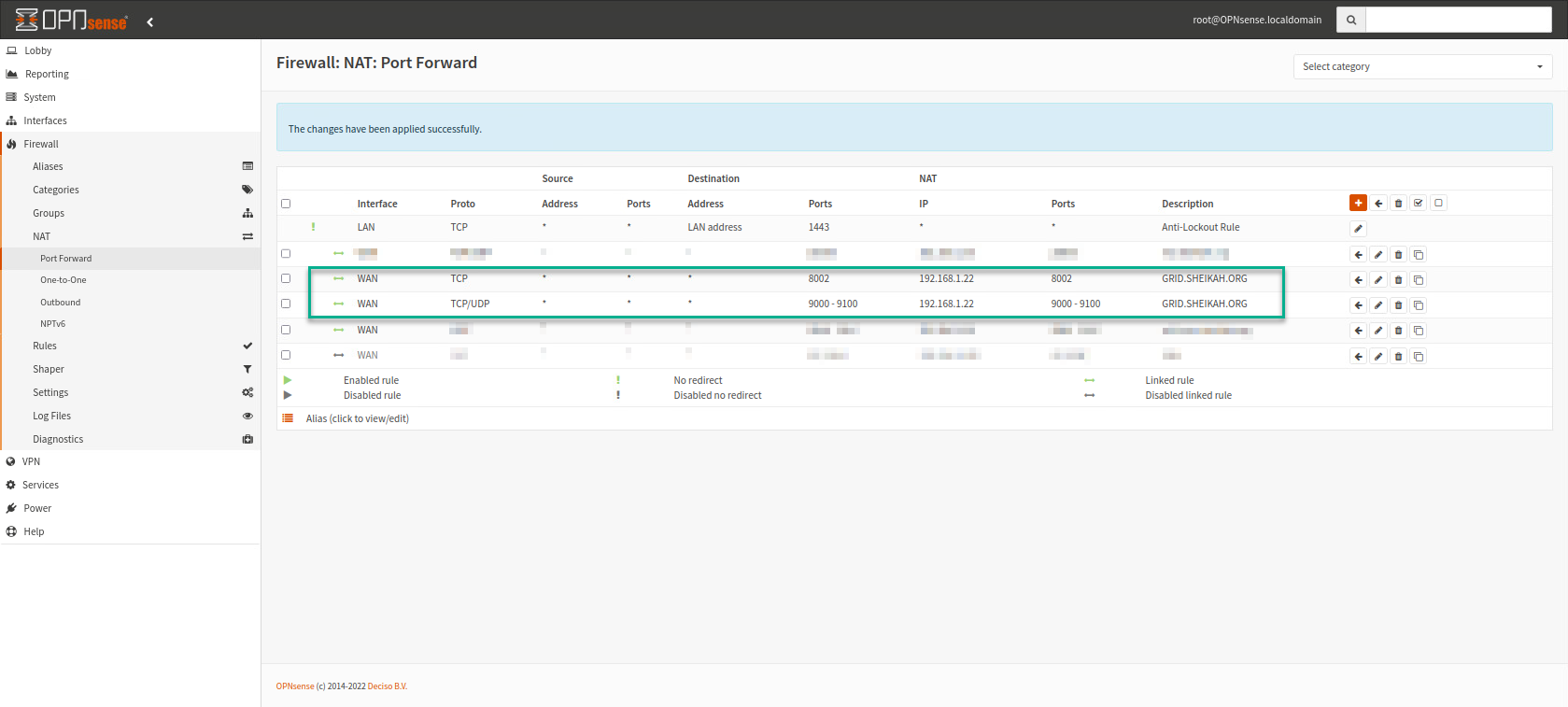
NAT reflection must be enable.
Example: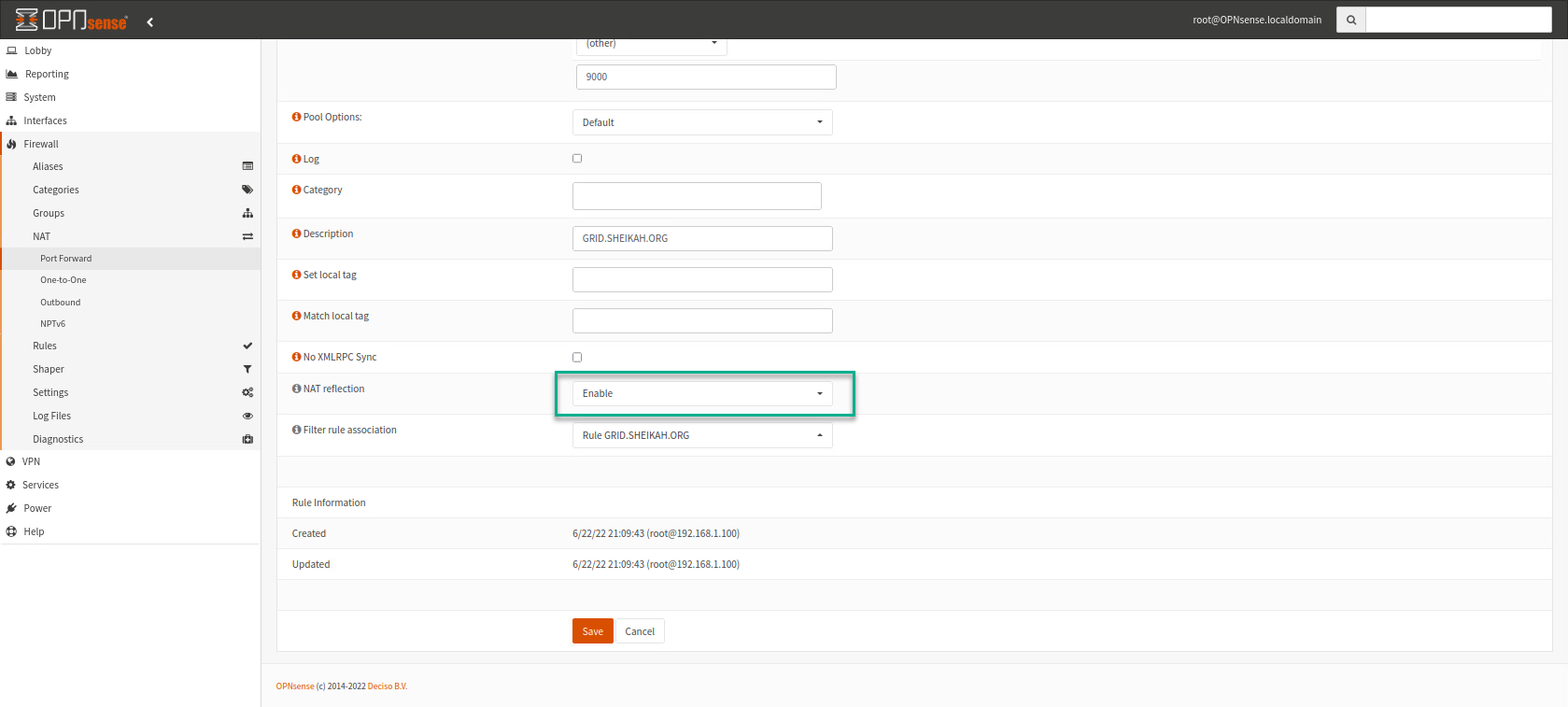
You need to edit the Region.ini file with the external IP (not the domain name) and internal.
InternalAddress = IP_INTERNE
ExternalHostName = IP_EXTERNE
Create a route:
iptables -t nat -A OUTPUT --dst IP_EXTERNE -p tcp --dport 9000:9100 -j DNAT --to-destination IP_INTERNE
iptables -t nat -A OUTPUT --dst IP_EXTERNE -p udp --dport 9000:9100 -j DNAT --to-destination IP_INTERNE

kroos-toni-cz.biz
kroos-toni-cz.biz
kroos-toni-cz.biz
kroos-toni-cz.biz
kroos-toni-cz.biz
kroos-toni-cz.biz
kroos-toni-cz.biz
kroos-toni-cz.biz
kroos-toni-cz.biz
kroos-toni-cz.biz
kroos-toni-cz.biz
kroos-toni-cz.biz
kroos-toni-cz.biz
kroos-toni-cz.biz
last news about kroos toni
kroos-toni-cz.biz
kroos-toni-cz.biz
kroos-toni-cz.biz
kroos-toni-cz.biz
kroos-toni-cz.biz
kroos-toni-cz.biz
kroos-toni-cz.biz
kroos-toni-cz.biz
kroos-toni-cz.biz
kroos-toni-cz.biz
kroos-toni-cz.biz
kroos-toni-cz.biz
kroos-toni-cz.biz
kroos-toni-cz.biz
kroos-toni-cz.biz
bruno-guimaraes-cz.biz
bruno-guimaraes-cz.biz
bruno-guimaraes-cz.biz
bruno-guimaraes-cz.biz
bruno-guimaraes-cz.biz
bruno-guimaraes-cz.biz
bruno-guimaraes-cz.biz
bruno-guimaraes-cz.biz
bruno-guimaraes-cz.biz
bruno-guimaraes-cz.biz
bruno-guimaraes-cz.biz
bruno-guimaraes-cz.biz
bruno-guimaraes-cz.biz
bruno-guimaraes-cz.biz
last news about bruno guimaraes
bruno-guimaraes-cz.biz
bruno-guimaraes-cz.biz
bruno-guimaraes-cz.biz
bruno-guimaraes-cz.biz
bruno-guimaraes-cz.biz
bruno-guimaraes-cz.biz
bruno-guimaraes-cz.biz
bruno-guimaraes-cz.biz
bruno-guimaraes-cz.biz
bruno-guimaraes-cz.biz
bruno-guimaraes-cz.biz
bruno-guimaraes-cz.biz
bruno-guimaraes-cz.biz
bruno-guimaraes-cz.biz
bruno-guimaraes-cz.biz
кредитная карта
кредитная карта
кредитная карта
кредитная карта
кредитная карта
кредитная карта
кредитная карта
кредитная карта
кредитная карта
кредитная карта
кредитная карта
кредитная карта
кредитная карта
кредитная карта
last news about kroos toni
кредитная карта
кредитная карта
кредитная карта
кредитная карта
кредитная карта
кредитная карта
кредитная карта
кредитная карта
кредитная карта
кредитная карта
кредитная карта
кредитная карта
кредитная карта
кредитная карта
кредитная карта
Uno dei punti di forza di Nine Casino e il suo generoso nine casino bonus benvenuto, che permette ai nuovi giocatori di iniziare con un vantaggio. Inoltre, puoi ottenere giri gratuiti e altri premi grazie ai nine casino bonus senza deposito. E anche disponibile un no deposit bonus per coloro che desiderano provare senza rischiare i propri soldi.
Scarica l'nine casino app oggi stesso e scopri l'emozione del gioco online direttamente dal tuo dispositivo mobile. Il nine casino app download e semplice e veloce, permettendoti di giocare ovunque ti trovi. Molti si chiedono, "Nine Casino e sicuro?" La risposta e si: ninecasino e completamente legale in Italia e garantisce un ambiente di gioco sicuro e regolamentato. Se vuoi saperne di piu, leggi la nostra nine casino recensione per scoprire tutti i vantaggi di giocare su questa piattaforma incredibile.
nine casino e legale in italia https://casinonine-bonus.com/ .
toni-kroos-cz.biz
toni-kroos-cz.biz
toni-kroos-cz.biz
toni-kroos-cz.biz
toni-kroos-cz.biz
toni-kroos-cz.biz
toni-kroos-cz.biz
toni-kroos-cz.biz
toni-kroos-cz.biz
toni-kroos-cz.biz
toni-kroos-cz.biz
toni-kroos-cz.biz
toni-kroos-cz.biz
toni-kroos-cz.biz
last news about toni kroos!
toni-kroos-cz.biz
toni-kroos-cz.biz
toni-kroos-cz.biz
toni-kroos-cz.biz
toni-kroos-cz.biz
toni-kroos-cz.biz
toni-kroos-cz.biz
toni-kroos-cz.biz
toni-kroos-cz.biz
toni-kroos-cz.biz
toni-kroos-cz.biz
toni-kroos-cz.biz
toni-kroos-cz.biz
toni-kroos-cz.biz
toni-kroos-cz.biz
darwinnunez-cz.biz
darwinnunez-cz.biz
darwinnunez-cz.biz
darwinnunez-cz.biz
darwinnunez-cz.biz
darwinnunez-cz.biz
darwinnunez-cz.biz
darwinnunez-cz.biz
darwinnunez-cz.biz
darwinnunez-cz.biz
darwinnunez-cz.biz
darwinnunez-cz.biz
darwinnunez-cz.biz
darwinnunez-cz.biz
last news about darwin nunez
darwinnunez-cz.biz
darwinnunez-cz.biz
darwinnunez-cz.biz
darwinnunez-cz.biz
darwinnunez-cz.biz
darwinnunez-cz.biz
darwinnunez-cz.biz
darwinnunez-cz.biz
darwinnunez-cz.biz
darwinnunez-cz.biz
darwinnunez-cz.biz
darwinnunez-cz.biz
darwinnunez-cz.biz
darwinnunez-cz.biz
darwinnunez-cz.biz
darwinnunezcz.biz
darwinnunezcz.biz
darwinnunezcz.biz
darwinnunezcz.biz
darwinnunezcz.biz
darwinnunezcz.biz
darwinnunezcz.biz
darwinnunezcz.biz
darwinnunezcz.biz
darwinnunezcz.biz
darwinnunezcz.biz
darwinnunezcz.biz
darwinnunezcz.biz
darwinnunezcz.biz
last news about darwin nunez
darwinnunezcz.biz
darwinnunezcz.biz
darwinnunezcz.biz
darwinnunezcz.biz
darwinnunezcz.biz
darwinnunezcz.biz
darwinnunezcz.biz
darwinnunezcz.biz
darwinnunezcz.biz
darwinnunezcz.biz
darwinnunezcz.biz
darwinnunezcz.biz
darwinnunezcz.biz
darwinnunezcz.biz
darwinnunezcz.biz
mahrezriyad-cz.biz
mahrezriyad-cz.biz
mahrezriyad-cz.biz
mahrezriyad-cz.biz
=<a>
</a>mahrezriyad-cz.biz
mahrezriyad-cz.biz
mahrezriyad-cz.biz
mahrezriyad-cz.biz
mahrezriyad-cz.biz
mahrezriyad-cz.biz
mahrezriyad-cz.biz
mahrezriyad-cz.biz
mahrezriyad-cz.biz
last news about mahrez riyad
mahrezriyad-cz.biz
mahrezriyad-cz.biz
mahrezriyad-cz.biz
mahrezriyad-cz.biz
mahrezriyad-cz.biz
mahrezriyad-cz.biz
mahrezriyad-cz.biz
mahrezriyad-cz.biz
mahrezriyad-cz.biz
mahrezriyad-cz.biz
mahrezriyad-cz.biz
mahrezriyad-cz.biz
mahrezriyad-cz.biz
mahrezriyad-cz.biz
mahrezriyad-cz.biz
last news about van dijk virgil
http://vandijk-virgil-cz.biz
however, in case you decide that the person with whom you met online is worth of to go to the real world, come to a conclusion, that you first met in a public place.https://exlibrismuseum.org/phasellus-fermentum-in-dolor/
cheap online pharmacy
Comprehensive medication overview. Find medicine information.