In this exemple of configuration i'll use:
For the database the user opensim with the password DB_Password. (Chose whatever you want instead)
For the domain name replace domain.com by your own.
Dependency installation:
Before installing OpenSim you need Mono, MySQL and unzip.
sudo apt install gnupg ca-certificates
sudo apt-key adv --keyserver hkp://keyserver.ubuntu.com:80 --recv-keys 3FA7E0328081BFF6A14DA29AA6A19B38D3D831EF
echo "deb https://download.mono-project.com/repo/ubuntu stable-focal main" | sudo tee /etc/apt/sources.list.d/mono-official-stable.list
sudo apt update
sudo apt dist-upgrade
sudo apt install mono-complete mysql-server unzip
MySQL configuration:
sudo nano /etc/mysql/my.cnf
Add the following lines before:
!includedir /etc/mysql/conf.d/
!includedir /etc/mysql/mysql.conf.d/
[mysqld] default_storage_engine = InnoDB disable_log_bin innodb_buffer_pool_size = 2G innodb_log_file_size = 256M innodb_log_buffer_size = 16M innodb_flush_method = O_DIRECT innodb_flush_log_at_trx_commit = 0 innodb_buffer_pool_instances = 2 default-authentication-plugin=mysql_native_password
Restart MySQL:
sudo service mysql restart
sudo mysql_secure_installation -u root -p
Database creation:
sudo mysql
mysql> create database opensim;
mysql> create user opensim identified by 'DB_Password';
mysql> create user 'opensim'@'localhost' identified by 'DB_Password';
mysql> GRANT ALL PRIVILEGES ON opensim.* TO 'opensim'@'localhost';
mysql> FLUSH PRIVILEGES;
Check the opensim account is mysql_native_password and disconnect from MySQL:
mysql> SELECT user,authentication_string,plugin,host FROM mysql.user;
mysql> \q
Download and Extract OpenSim:
cd ~
wget http://opensimulator.org/dist/OpenSim-LastAutoBuild.zip
mkdir ~/HG
unzip OpenSim-LastAutoBuild.zip -d HG/
Grid configuration:
cd ~/HG/bin
cp Robust.HG.ini.example Robust.HG.ini
cp OpenSim.ini.example OpenSim.ini
cp config-include/GridCommon.ini.example config-include/GridCommon.ini
cp config-include/osslEnable.ini.example config-include/osslEnable.ini
Edit the Robust.HG.ini file
nano -c ~/HG/bin/Robust.HG.ini
Edit the lines 28 - 240 - 620 - 623 - 834
Uncomment 104 - 106 - 111 - 191 - 198 - 731
[Const] 28 BaseURL = "http://domain.com" [ServiceList]
104 OfflineIMServiceConnector = "${Const|PrivatePort}/OpenSim.Addons.OfflineIM.dll:OfflineIMServiceRobustConnector" 106 GroupsServiceConnector = "${Const|PrivatePort}/OpenSim.Addons.Groups.dll:GroupsServiceRobustConnector" 111 UserProfilesServiceConnector = "${Const|PublicPort}/OpenSim.Server.Handlers.dll:UserProfilesConnector" [Hypergrid] 191 HomeURI = "${Const|BaseURL}:${Const|PublicPort}" 198 GatekeeperURI = "${Const|BaseURL}:${Const|PublicPort}" [DatabaseService] 240 ConnectionString = "Data Source=localhost;Database=opensim;User ID=opensim;Password=DB_Password;Old Guids=true;SslMode=None;" [GridInfoService] 620 gridname = "NOM DE LE GRID" 623 gridnick = "nom_de_la_grid" [UserAgentService] 731 ShowUserDetailsInHGProfile = True [UserProfilesService] 834 Enabled = true
Launch Robust and make sure there is no errors:
mono ~/HG/bin/Robust.exe -inifile=Robust.HG.ini
In the Robust console create the first user:
R.O.B.U.S.T.# create user
First name [Default]: Ludo
Last name [User]: Davis
Password:
Email []:
User ID (enter for random) []:
Model name []:
Quit Robust with the quit command
R.O.B.U.S.T.# quit
Edit the OpenSim.ini file
nano -c ~/HG/bin/OpenSim.ini
Edit the lines: 53 - 1164 - 1179 - 1141 - 1202
Uncomment: 356 - 773 - 778 - 782 - 787 - 795 - 1152 - 1192 - 1276 - 1313
Comment: 1310
[Const] 53 BaseHostname = "domain.com" [Map] 356 GenerateMaptiles = true [Messaging] 773 OfflineMessageModule = "Offline Message Module V2" 778 OfflineMessageURL = ${Const|PrivURL}:${Const|PrivatePort} 782 StorageProvider = OpenSim.Data.MySQL.dll 787 MuteListModule = MuteListModule 792 ForwardOfflineGroupMessages = true [Groups] 1141 Enabled = true 1152 Module = "Groups Module V2" 1164 ServicesConnectorModule = "Groups HG Service Connector" 1179 GroupsServerURI = ${Const|BaseURL}:${Const|PrivatePort} 1192 MessagingModule = "Groups Messaging Module V2" 1202 MessageOnlineUsersOnly = true [UserProfiles] 1276 ProfileServiceURL = "${Const|BaseURL}:${Const|PublicPort}" [Architecture] 1310 ; Include-Architecture = "config-include/Standalone.ini" 1313 Include-Architecture = "config-include/GridHypergrid.ini"
Edit the GridCommon.ini file
nano -c ~/HG/bin/config-include/GridCommon.ini
Edit the line19
Uncomment 16 - 49
Comment 9
[DatabaseService] 9 ; Include-Storage = "config-include/storage/SQLiteStandalone.ini"; 16 StorageProvider = "OpenSim.Data.MySQL.dll" 19 ConnectionString = "Data Source=localhost;Database=opensim;User ID=opensim;Password=DB_Password;Old Guids=true;SslMode=None;" [Hypergrid] 49 GatekeeperURI = "${Const|BaseURL}:${Const|PublicPort}"
Firewall configuration:
sudo ufw allow "OpenSSH"
sudo ufw allow 8002/tcp
sudo ufw allow 9000/tcp
sudo ufw allow 9000:9100/udp
sudo ufw enable
If the server is behind a router:
Create a NAT for ports 8002 in TCP and 9000-9100 TCP/UDP
Example: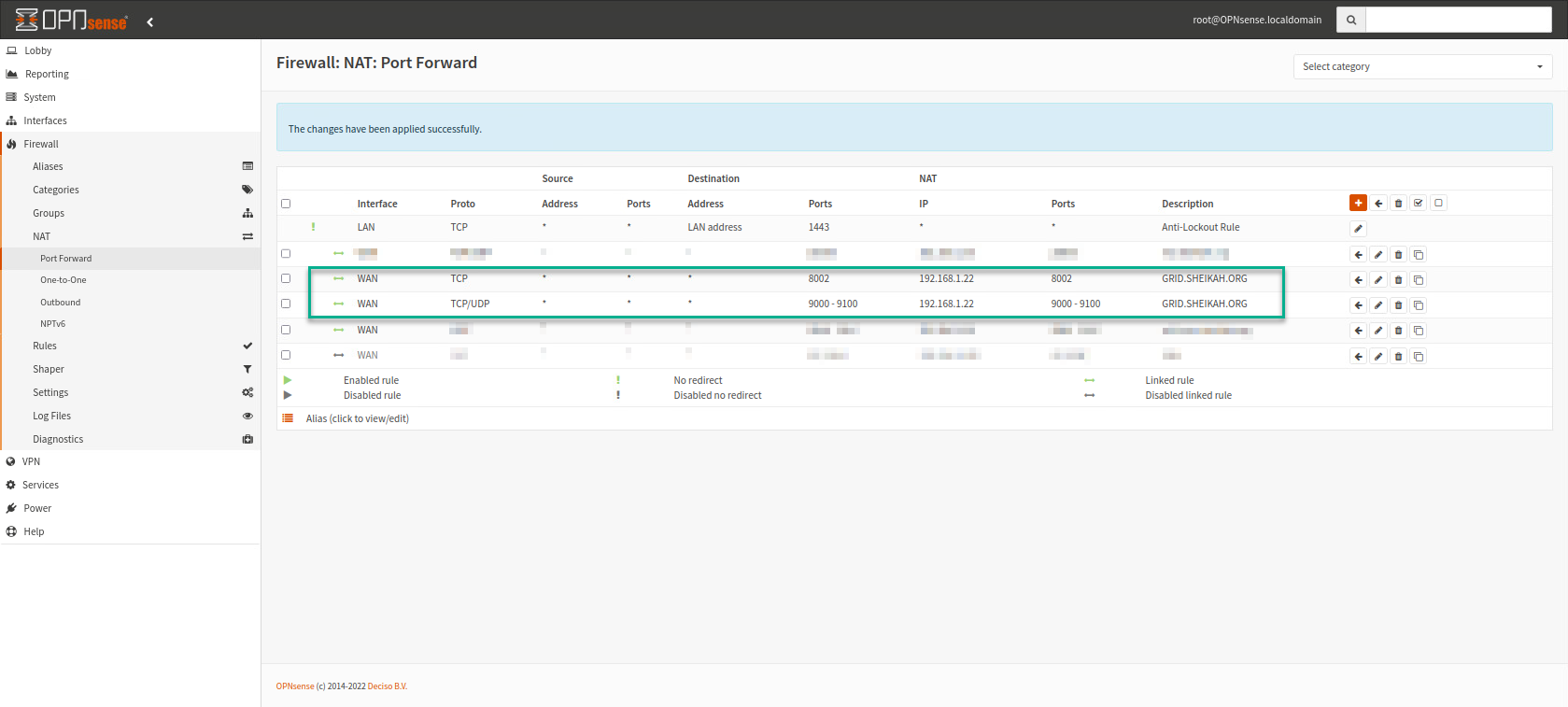
NAT reflection must be enable.
Example: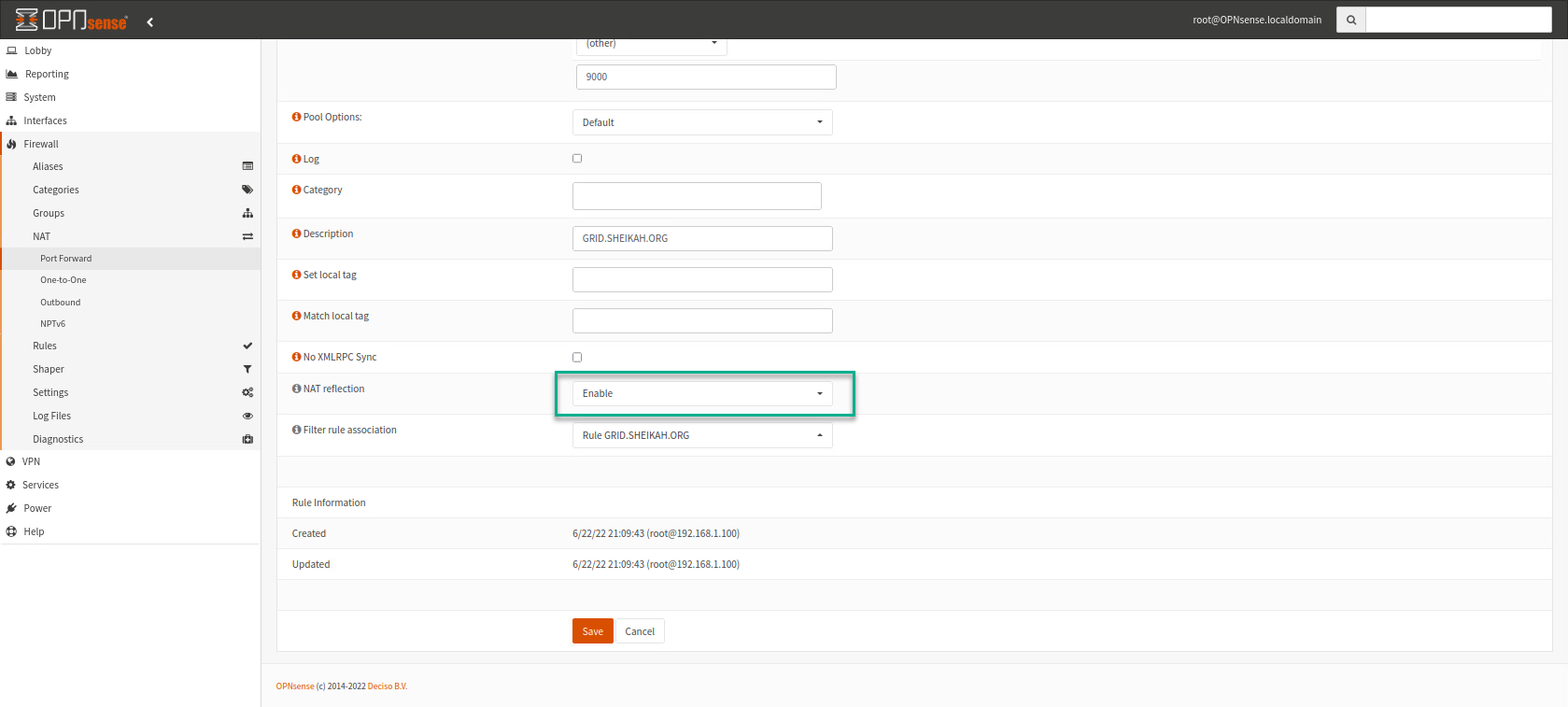
You need to edit the Region.ini file with the external IP (not the domain name) and internal.
InternalAddress = IP_INTERNE
ExternalHostName = IP_EXTERNE
Create a route:
iptables -t nat -A OUTPUT --dst IP_EXTERNE -p tcp --dport 9000:9100 -j DNAT --to-destination IP_INTERNE
iptables -t nat -A OUTPUT --dst IP_EXTERNE -p udp --dport 9000:9100 -j DNAT --to-destination IP_INTERNE

tramadol online pharmacy
Medication details here. Access pill facts.
This post was created with XRumer 23 StrongAI.
Good luck :)
nytimesnewstoday.com
oxfordnewstoday.com
portugalnewstoday.com
postgazettenewstoday.com
republicofchinatoday.com
reuterstoday.com
Dont hesiate to contact us
livemintnewstoday.com
maltanewstime.com
mirrornewstoday.com
nationalposttoday.com
neatherlandnewstoday.com
neweuropetoday.com
Dont hesitate to contact us
theheraldnewstoday.com
theindependentnewstoday.com
theirishtimesnewstoday.com
theirishtimestoday.com
themetronewstoday.com
themirrornewstoday.com
Dont hasiate to contact us
thestarnewstoday.com
thesunnewstoday.com
thetelegraphnewstoday.com
thetorontosunnewstoday.com
timesofnetherland.com
timesofspanish.com
Dont hesiate to contact us