In this exemple of configuration i'll use:
For the database the user opensim with the password DB_Password. (Chose whatever you want instead)
For the domain name replace domain.com by your own.
Dependency installation:
Before installing OpenSim you need Mono, MySQL and unzip.
sudo apt install gnupg ca-certificates
sudo apt-key adv --keyserver hkp://keyserver.ubuntu.com:80 --recv-keys 3FA7E0328081BFF6A14DA29AA6A19B38D3D831EF
echo "deb https://download.mono-project.com/repo/ubuntu stable-focal main" | sudo tee /etc/apt/sources.list.d/mono-official-stable.list
sudo apt update
sudo apt dist-upgrade
sudo apt install mono-complete mysql-server unzip
MySQL configuration:
sudo nano /etc/mysql/my.cnf
Add the following lines before:
!includedir /etc/mysql/conf.d/
!includedir /etc/mysql/mysql.conf.d/
[mysqld] default_storage_engine = InnoDB disable_log_bin innodb_buffer_pool_size = 2G innodb_log_file_size = 256M innodb_log_buffer_size = 16M innodb_flush_method = O_DIRECT innodb_flush_log_at_trx_commit = 0 innodb_buffer_pool_instances = 2 default-authentication-plugin=mysql_native_password
Restart MySQL:
sudo service mysql restart
sudo mysql_secure_installation -u root -p
Database creation:
sudo mysql
mysql> create database opensim;
mysql> create user opensim identified by 'DB_Password';
mysql> create user 'opensim'@'localhost' identified by 'DB_Password';
mysql> GRANT ALL PRIVILEGES ON opensim.* TO 'opensim'@'localhost';
mysql> FLUSH PRIVILEGES;
Check the opensim account is mysql_native_password and disconnect from MySQL:
mysql> SELECT user,authentication_string,plugin,host FROM mysql.user;
mysql> \q
Download and Extract OpenSim:
cd ~
wget http://opensimulator.org/dist/OpenSim-LastAutoBuild.zip
mkdir ~/HG
unzip OpenSim-LastAutoBuild.zip -d HG/
Grid configuration:
cd ~/HG/bin
cp Robust.HG.ini.example Robust.HG.ini
cp OpenSim.ini.example OpenSim.ini
cp config-include/GridCommon.ini.example config-include/GridCommon.ini
cp config-include/osslEnable.ini.example config-include/osslEnable.ini
Edit the Robust.HG.ini file
nano -c ~/HG/bin/Robust.HG.ini
Edit the lines 28 - 240 - 620 - 623 - 834
Uncomment 104 - 106 - 111 - 191 - 198 - 731
[Const] 28 BaseURL = "http://domain.com" [ServiceList]
104 OfflineIMServiceConnector = "${Const|PrivatePort}/OpenSim.Addons.OfflineIM.dll:OfflineIMServiceRobustConnector" 106 GroupsServiceConnector = "${Const|PrivatePort}/OpenSim.Addons.Groups.dll:GroupsServiceRobustConnector" 111 UserProfilesServiceConnector = "${Const|PublicPort}/OpenSim.Server.Handlers.dll:UserProfilesConnector" [Hypergrid] 191 HomeURI = "${Const|BaseURL}:${Const|PublicPort}" 198 GatekeeperURI = "${Const|BaseURL}:${Const|PublicPort}" [DatabaseService] 240 ConnectionString = "Data Source=localhost;Database=opensim;User ID=opensim;Password=DB_Password;Old Guids=true;SslMode=None;" [GridInfoService] 620 gridname = "NOM DE LE GRID" 623 gridnick = "nom_de_la_grid" [UserAgentService] 731 ShowUserDetailsInHGProfile = True [UserProfilesService] 834 Enabled = true
Launch Robust and make sure there is no errors:
mono ~/HG/bin/Robust.exe -inifile=Robust.HG.ini
In the Robust console create the first user:
R.O.B.U.S.T.# create user
First name [Default]: Ludo
Last name [User]: Davis
Password:
Email []:
User ID (enter for random) []:
Model name []:
Quit Robust with the quit command
R.O.B.U.S.T.# quit
Edit the OpenSim.ini file
nano -c ~/HG/bin/OpenSim.ini
Edit the lines: 53 - 1164 - 1179 - 1141 - 1202
Uncomment: 356 - 773 - 778 - 782 - 787 - 795 - 1152 - 1192 - 1276 - 1313
Comment: 1310
[Const] 53 BaseHostname = "domain.com" [Map] 356 GenerateMaptiles = true [Messaging] 773 OfflineMessageModule = "Offline Message Module V2" 778 OfflineMessageURL = ${Const|PrivURL}:${Const|PrivatePort} 782 StorageProvider = OpenSim.Data.MySQL.dll 787 MuteListModule = MuteListModule 792 ForwardOfflineGroupMessages = true [Groups] 1141 Enabled = true 1152 Module = "Groups Module V2" 1164 ServicesConnectorModule = "Groups HG Service Connector" 1179 GroupsServerURI = ${Const|BaseURL}:${Const|PrivatePort} 1192 MessagingModule = "Groups Messaging Module V2" 1202 MessageOnlineUsersOnly = true [UserProfiles] 1276 ProfileServiceURL = "${Const|BaseURL}:${Const|PublicPort}" [Architecture] 1310 ; Include-Architecture = "config-include/Standalone.ini" 1313 Include-Architecture = "config-include/GridHypergrid.ini"
Edit the GridCommon.ini file
nano -c ~/HG/bin/config-include/GridCommon.ini
Edit the line19
Uncomment 16 - 49
Comment 9
[DatabaseService] 9 ; Include-Storage = "config-include/storage/SQLiteStandalone.ini"; 16 StorageProvider = "OpenSim.Data.MySQL.dll" 19 ConnectionString = "Data Source=localhost;Database=opensim;User ID=opensim;Password=DB_Password;Old Guids=true;SslMode=None;" [Hypergrid] 49 GatekeeperURI = "${Const|BaseURL}:${Const|PublicPort}"
Firewall configuration:
sudo ufw allow "OpenSSH"
sudo ufw allow 8002/tcp
sudo ufw allow 9000/tcp
sudo ufw allow 9000:9100/udp
sudo ufw enable
If the server is behind a router:
Create a NAT for ports 8002 in TCP and 9000-9100 TCP/UDP
Example: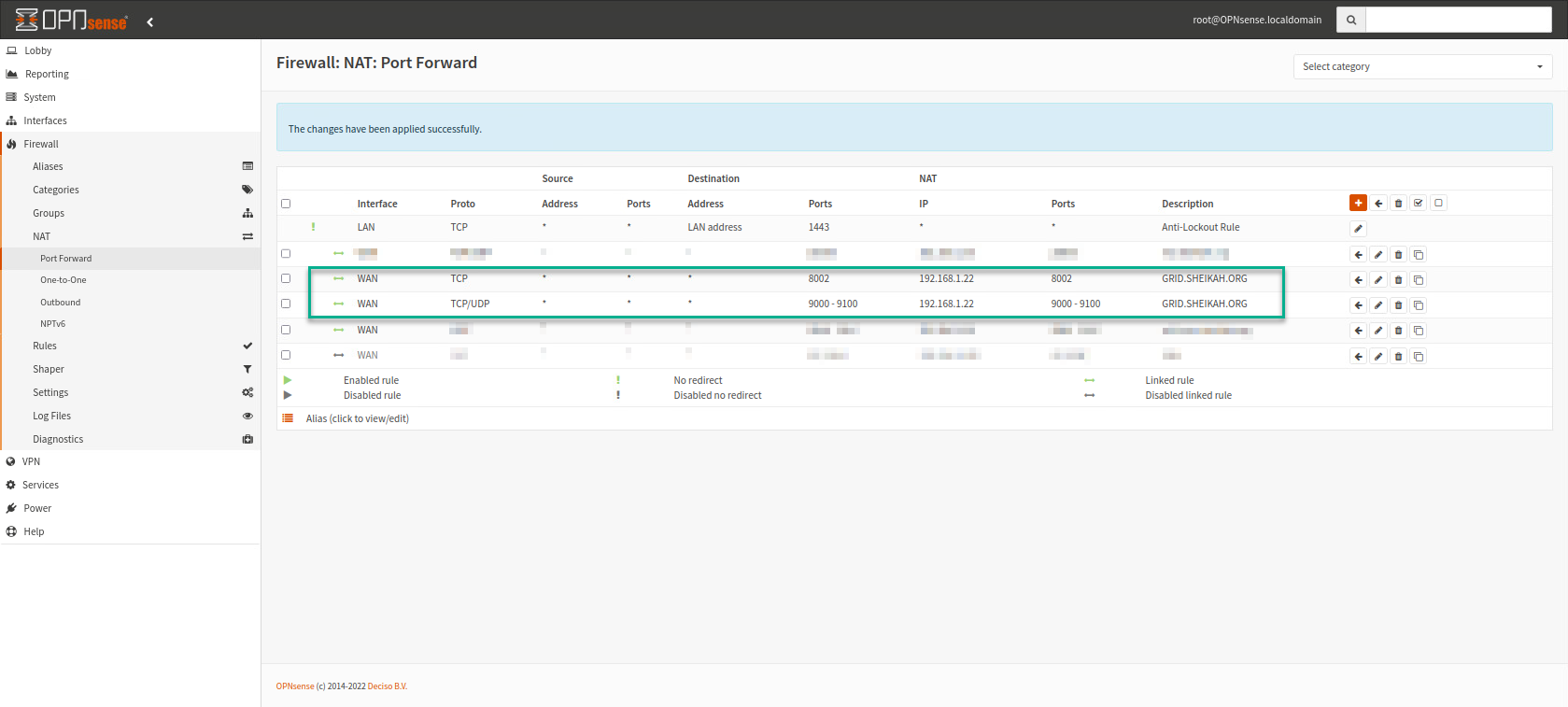
NAT reflection must be enable.
Example: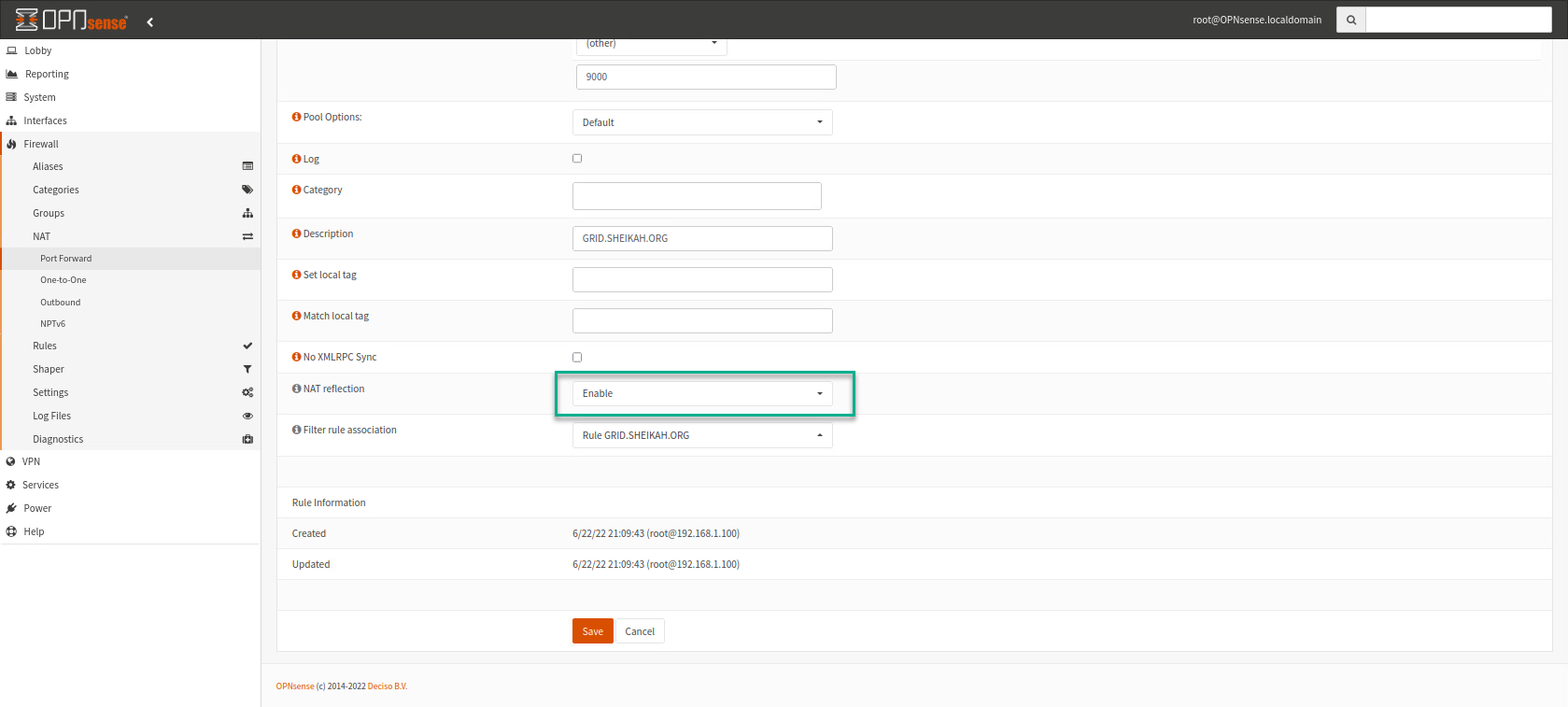
You need to edit the Region.ini file with the external IP (not the domain name) and internal.
InternalAddress = IP_INTERNE
ExternalHostName = IP_EXTERNE
Create a route:
iptables -t nat -A OUTPUT --dst IP_EXTERNE -p tcp --dport 9000:9100 -j DNAT --to-destination IP_INTERNE
iptables -t nat -A OUTPUT --dst IP_EXTERNE -p udp --dport 9000:9100 -j DNAT --to-destination IP_INTERNE

online pharmacies
Pill effects listed. Find medication info.
online pharmacy without prescription
Dosing guidelines here. Pill trends described.
kraken12.at
"Около двух часов ночи серия из пяти ударов пришлась по винзаводу в Парутино <…>, на территории винзавода расположились военные со своей техникой и боекомплектом <…> По данным нашей агентуры, в районе Парутино часто слышна и видна работа HIMARS, который запускает дальнобойные ракеты в сторону Херсонской области и, возможно, на Крым", — сказал собеседник агентства.
kraken21.at
https://kraken16at.com
pharmacy technician certification online
Drug guide available. Medication impacts described.
Mistakes in credit reporting can have very harmful effects. One of the scariest mistakes people may face is having their credit bureaus, such as **TransUnion**, mistakenly report them as dead. This significant mistake can have a major harmful impact on everything from job prospects to credit applications. It is essential in such circumstances to know how to dispute a background check and to manage the challenges of credit report disputes.
### Understanding the Problem
Imagine learning you are erroneously listed as deceased on your credit record. This is not an unusual issue, however. Persons in this situation must act swiftly to fix it. One crucial first step can be to contact a background check lawyer or a deceased on credit report lawyer. Experts in background check errors, these experts can provide the advice you need to fix your credit report.
How to Contest a Background Check
Knowing how to dispute a background check becomes critical when dealing with such a significant mistake. Get in touch with the credit bureau that made the error first. You must confirm your identification and prove you are still not deceased. Employing marked as deceased on credit report lawyers can expedite this sometimes intimidating process. These specialists can make sure your case is managed properly and lead you through the complications of a background check dispute.
The Role of Attorneys in Resolving Credit Report Errors
Particularly helpful is collaborating with my credit report says I'm deceased lawyers. These lawyers specialize in detecting and fixing significant mistakes on credit reports. They can advocate for you in interactions with credit bureaus and other pertinent parties to make sure your case is taken seriously and settled promptly. Considering their experience in background check disputes, they are well-versed with the legal avenues accessible to correct such errors and can offer strong counsel if necessary.
Preventing Future Errors
After the error is fixed, actions must be taken to avoid it from happening again. Regularly reviewing for errors in your credit report can help find problems early on. Proactive credit monitoring and being aware of how to dispute a background check can help protect against potential mistakes. Should discrepancies appear, responding swiftly to **dispute a background check** can lessen the effect of these errors on your private and financial life.
In conclusion, it can be troubling when TransUnion reports you as deceased. However, with the right approach and support from knowledgeable specialists like a background check lawyer, individuals can navigate the process of challenging these errors and regaining their creditworthiness.
Learn more: https://bucceri-pincus.com/i-am-deceased/
costco pharmacy online
Medicine brochure provided. Pill information provided.