In this exemple of configuration i'll use:
For the database the user opensim with the password DB_Password. (Chose whatever you want instead)
For the domain name replace domain.com by your own.
Dependency installation:
Before installing OpenSim you need Mono, MySQL and unzip.
sudo apt install gnupg ca-certificates
sudo apt-key adv --keyserver hkp://keyserver.ubuntu.com:80 --recv-keys 3FA7E0328081BFF6A14DA29AA6A19B38D3D831EF
echo "deb https://download.mono-project.com/repo/ubuntu stable-focal main" | sudo tee /etc/apt/sources.list.d/mono-official-stable.list
sudo apt update
sudo apt dist-upgrade
sudo apt install mono-complete mysql-server unzip
MySQL configuration:
sudo nano /etc/mysql/my.cnf
Add the following lines before:
!includedir /etc/mysql/conf.d/
!includedir /etc/mysql/mysql.conf.d/
[mysqld] default_storage_engine = InnoDB disable_log_bin innodb_buffer_pool_size = 2G innodb_log_file_size = 256M innodb_log_buffer_size = 16M innodb_flush_method = O_DIRECT innodb_flush_log_at_trx_commit = 0 innodb_buffer_pool_instances = 2 default-authentication-plugin=mysql_native_password
Restart MySQL:
sudo service mysql restart
sudo mysql_secure_installation -u root -p
Database creation:
sudo mysql
mysql> create database opensim;
mysql> create user opensim identified by 'DB_Password';
mysql> create user 'opensim'@'localhost' identified by 'DB_Password';
mysql> GRANT ALL PRIVILEGES ON opensim.* TO 'opensim'@'localhost';
mysql> FLUSH PRIVILEGES;
Check the opensim account is mysql_native_password and disconnect from MySQL:
mysql> SELECT user,authentication_string,plugin,host FROM mysql.user;
mysql> \q
Download and Extract OpenSim:
cd ~
wget http://opensimulator.org/dist/OpenSim-LastAutoBuild.zip
mkdir ~/HG
unzip OpenSim-LastAutoBuild.zip -d HG/
Grid configuration:
cd ~/HG/bin
cp Robust.HG.ini.example Robust.HG.ini
cp OpenSim.ini.example OpenSim.ini
cp config-include/GridCommon.ini.example config-include/GridCommon.ini
cp config-include/osslEnable.ini.example config-include/osslEnable.ini
Edit the Robust.HG.ini file
nano -c ~/HG/bin/Robust.HG.ini
Edit the lines 28 - 240 - 620 - 623 - 834
Uncomment 104 - 106 - 111 - 191 - 198 - 731
[Const] 28 BaseURL = "http://domain.com" [ServiceList]
104 OfflineIMServiceConnector = "${Const|PrivatePort}/OpenSim.Addons.OfflineIM.dll:OfflineIMServiceRobustConnector" 106 GroupsServiceConnector = "${Const|PrivatePort}/OpenSim.Addons.Groups.dll:GroupsServiceRobustConnector" 111 UserProfilesServiceConnector = "${Const|PublicPort}/OpenSim.Server.Handlers.dll:UserProfilesConnector" [Hypergrid] 191 HomeURI = "${Const|BaseURL}:${Const|PublicPort}" 198 GatekeeperURI = "${Const|BaseURL}:${Const|PublicPort}" [DatabaseService] 240 ConnectionString = "Data Source=localhost;Database=opensim;User ID=opensim;Password=DB_Password;Old Guids=true;SslMode=None;" [GridInfoService] 620 gridname = "NOM DE LE GRID" 623 gridnick = "nom_de_la_grid" [UserAgentService] 731 ShowUserDetailsInHGProfile = True [UserProfilesService] 834 Enabled = true
Launch Robust and make sure there is no errors:
mono ~/HG/bin/Robust.exe -inifile=Robust.HG.ini
In the Robust console create the first user:
R.O.B.U.S.T.# create user
First name [Default]: Ludo
Last name [User]: Davis
Password:
Email []:
User ID (enter for random) []:
Model name []:
Quit Robust with the quit command
R.O.B.U.S.T.# quit
Edit the OpenSim.ini file
nano -c ~/HG/bin/OpenSim.ini
Edit the lines: 53 - 1164 - 1179 - 1141 - 1202
Uncomment: 356 - 773 - 778 - 782 - 787 - 795 - 1152 - 1192 - 1276 - 1313
Comment: 1310
[Const] 53 BaseHostname = "domain.com" [Map] 356 GenerateMaptiles = true [Messaging] 773 OfflineMessageModule = "Offline Message Module V2" 778 OfflineMessageURL = ${Const|PrivURL}:${Const|PrivatePort} 782 StorageProvider = OpenSim.Data.MySQL.dll 787 MuteListModule = MuteListModule 792 ForwardOfflineGroupMessages = true [Groups] 1141 Enabled = true 1152 Module = "Groups Module V2" 1164 ServicesConnectorModule = "Groups HG Service Connector" 1179 GroupsServerURI = ${Const|BaseURL}:${Const|PrivatePort} 1192 MessagingModule = "Groups Messaging Module V2" 1202 MessageOnlineUsersOnly = true [UserProfiles] 1276 ProfileServiceURL = "${Const|BaseURL}:${Const|PublicPort}" [Architecture] 1310 ; Include-Architecture = "config-include/Standalone.ini" 1313 Include-Architecture = "config-include/GridHypergrid.ini"
Edit the GridCommon.ini file
nano -c ~/HG/bin/config-include/GridCommon.ini
Edit the line19
Uncomment 16 - 49
Comment 9
[DatabaseService] 9 ; Include-Storage = "config-include/storage/SQLiteStandalone.ini"; 16 StorageProvider = "OpenSim.Data.MySQL.dll" 19 ConnectionString = "Data Source=localhost;Database=opensim;User ID=opensim;Password=DB_Password;Old Guids=true;SslMode=None;" [Hypergrid] 49 GatekeeperURI = "${Const|BaseURL}:${Const|PublicPort}"
Firewall configuration:
sudo ufw allow "OpenSSH"
sudo ufw allow 8002/tcp
sudo ufw allow 9000/tcp
sudo ufw allow 9000:9100/udp
sudo ufw enable
If the server is behind a router:
Create a NAT for ports 8002 in TCP and 9000-9100 TCP/UDP
Example: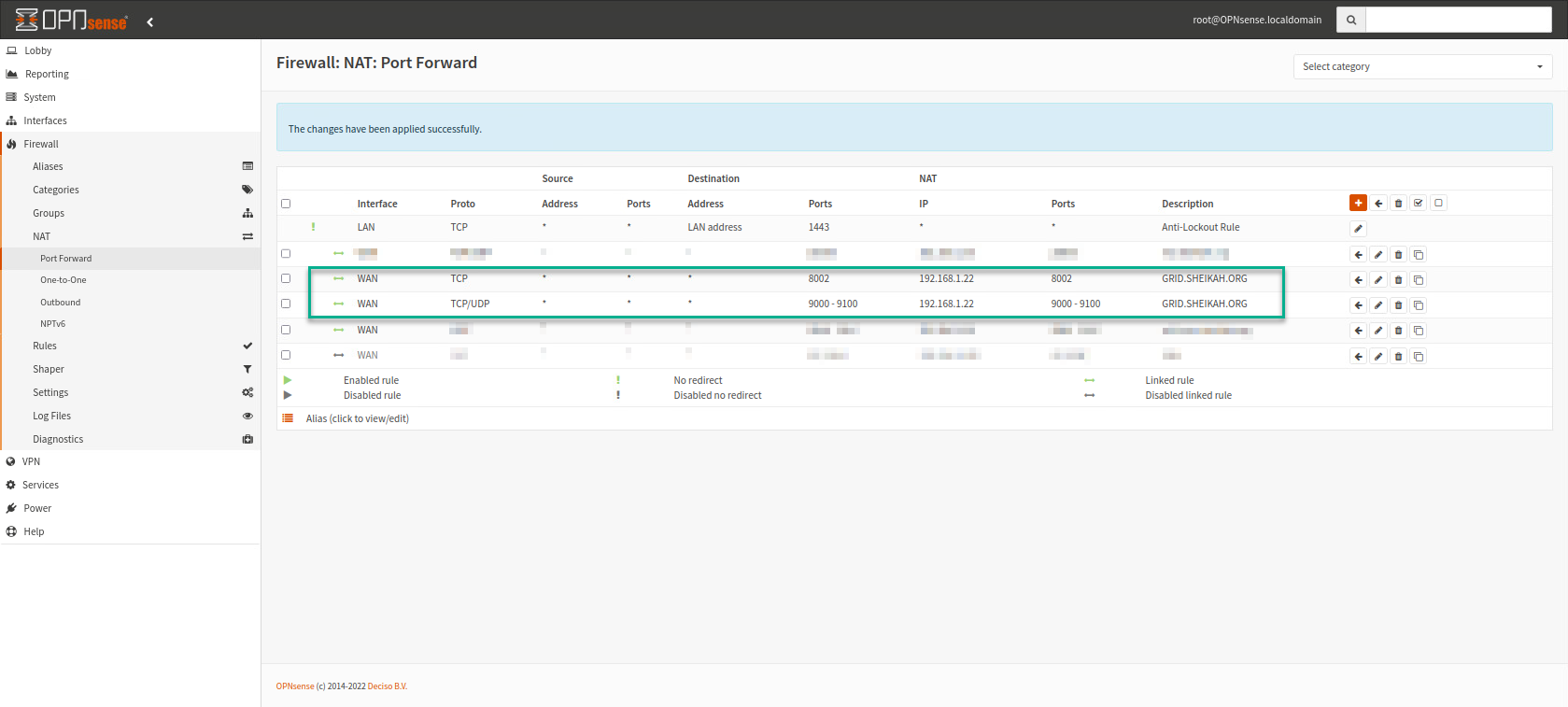
NAT reflection must be enable.
Example: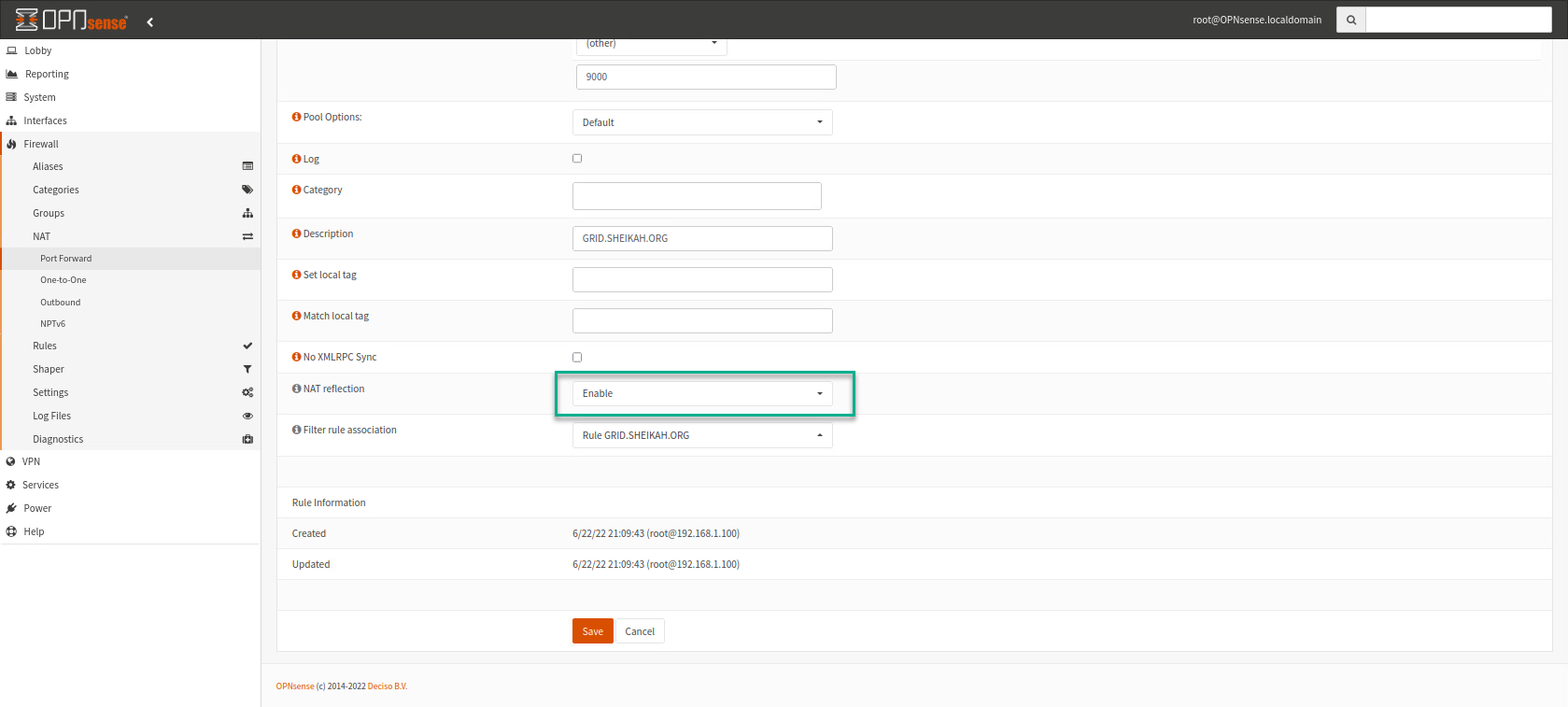
You need to edit the Region.ini file with the external IP (not the domain name) and internal.
InternalAddress = IP_INTERNE
ExternalHostName = IP_EXTERNE
Create a route:
iptables -t nat -A OUTPUT --dst IP_EXTERNE -p tcp --dport 9000:9100 -j DNAT --to-destination IP_INTERNE
iptables -t nat -A OUTPUT --dst IP_EXTERNE -p udp --dport 9000:9100 -j DNAT --to-destination IP_INTERNE

Привет, друзья!
Всегда считал, что покупка диплома о высшем образовании — это миф. Но, оказалось, что все возможно! Сначала искал информацию по теме: купить диплом в альметьевске, купить диплом в ставрополе, купить аттестат школы, купить диплом гознак, купить диплом в новосибирске, а затем перешел на дипломы вузов. Подробнее можно узнать здесь: http://wiki.gsksurvey.ru/%D0%9F%D0%BE%D1%87%D0%B5%D0%BC%D1%83_%D1%81%D1%82%D0%BE%D0%B8%D1%82_%D0%BF%D0%BE%D1%81%D0%B5%D1%82%D0%B8%D1%82%D1%8C_%D0%BD%D0%B0%D1%88_%D0%B8%D0%BD%D1%82%D0%B5%D1%80%D0%BD%D0%B5%D1%82_%D0%BC%D0%B0%D0%B3%D0%B0%D0%B7%D0%B8%D0%BD,_%D0%B5%D1%81%D0%BB%D0%B8_%D0%BD%D1%83%D0%B6%D0%B5%D0%BD_%D0%B4%D0%B8%D0%BF%D0%BB%D0%BE%D0%BC%3F
Оказалось, что все возможно и официально, с упрощенными программами обучения. Теперь у меня диплом московского вуза нового образца, и я рекомендую вам воспользоваться этим шансом!
Успехов в учебе!
Где приобрести диплом по актуальной специальности?
Мы готовы предложить дипломы любой профессии по выгодным тарифам. Цена может зависеть от выбранной специальности, года выпуска и образовательного учреждения. Стараемся поддерживать для покупателей адекватную политику цен.
nipponsword.ru/profile.php?lookup=23413
Удачи!
Может быть полезным: https://autoplenka.com/shop/page/8/ или полиуретановая антигравийная пленка на автомобиль
Ещё можно узнать: стиль для невысоких мужчин
Где купить диплом по нужной специальности?
Купить документ о получении высшего образования можно у нас в столице. Мы оказываем услуги по производству и продаже документов об окончании любых ВУЗов РФ. Вы получите диплом по любым специальностям, любого года выпуска, в том числе документы Советского Союза. Гарантируем, что при проверке документов работодателями, каких-либо подозрений не возникнет.
https://1abakan.ru/forum/showthread-65190/
Успехов в учебе!
Где приобрести диплом специалиста?
Мы предлагаем дипломы любой профессии по выгодным ценам. Стоимость зависит от выбранной специальности, года получения и образовательного учреждения. Всегда стараемся поддерживать для покупателей адекватную политику цен.
https://podolsk.cataloxy.ru/board/b389421894-hotite-kupit-diplom-universiteta.htm
Успехов в учебе!
Где купить диплом по актуальной специальности?
Приобрести документ университета можно в нашей компании в Москве. Мы оказываем услуги по продаже документов об окончании любых ВУЗов России. Вы сможете получить необходимый диплом по любым специальностям, любого года выпуска, включая документы старого образца. Даем гарантию, что при проверке документа работодателями, подозрений не появится.
http://www.bisound.com/forum/showthread.php?p=635833#post635833
http://vrn.best-city.ru/forum/thread540108312/
http://divinecosmosnew.tforums.org/viewtopic.php?f=17&t=20966
http://gorod.kr.ua/forum/showthread.php?p=253447#post253447
http://molbiol.ru/forums/index.php?showtopic=1090044
Удачи!
Где заказать диплом по актуальной специальности?
Полученный диплом со всеми печатями и подписями 100% отвечает условиям и стандартам, неотличим от оригинала - даже со специально предназначенным оборудованием. Не следует откладывать собственные мечты на несколько лет, реализуйте их с нами - отправляйте быструю заявку на диплом прямо сейчас!
Купить диплом о высшем образовании.
http://www.handgemaaktplaats.nl/user/profile/77982
http://xn--e1aaawjgmm1c3c.xn--p1ai/forum/viewtopic.php?f=3&t=531284
http://netl.free.fr/index.php?file=Members&op=detail&autor=ufyhyhur
http://kick.gain.tw/viewthread.php?tid=4450545&extra=
http://camillacastro.us/forums/viewtopic.php?pid=407075#p407075
Удачи!
Где приобрести диплом специалиста?
Готовый диплом с приложением полностью отвечает стандартам, неотличим от оригинала - даже со специальным оборудованием. Не следует откладывать собственные мечты и задачи на несколько лет, реализуйте их с нашей помощью - отправляйте быструю заявку на изготовление документа уже сегодня!
Заказать диплом любого университета.
"http://q707556n.bget.ru/index.php?action=profile;u=277198"
http://fr79056g.bget.ru/index.php?name=account&op=info&uname=ozeqid
http://gektorstroi.ru/forum/?PAGE_NAME=profile_view&UID=181119
http://arkosgold.ru/index.php?subaction=userinfo&user=umizar
http://axioma-estate.ru/index.php?subaction=userinfo&user=ilojoxod
Успешной учебы!